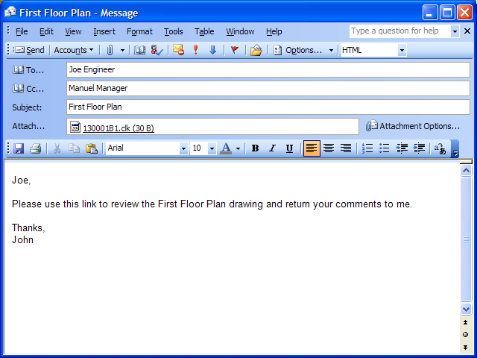
|
|
|
|
|
BlueCielo ImandrA 2012 User's Guide | BlueCielo ECM Solutions |
To email a link to a document:
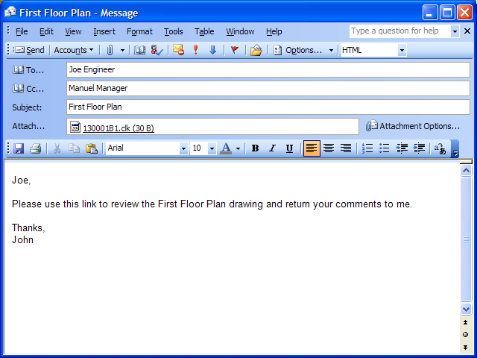
When your recipient double-clicks the attached link, ImandrA will open on their computer with the document to which the link refers shown in the document list.
Related tasks
Importing documents into ImandrA
Copying documents out of the vault
Emailing a document and a link
Related information
|
Copyright © 2000-2012 BlueCielo ECM Solutions |